Linko customers (who have System Admin rights) can Customize Existing System Labels. They can give the fields on the screens a new label allowing them to repurpose otherwise unused fields to match their needs.
Configuration takes place in System admin screen.
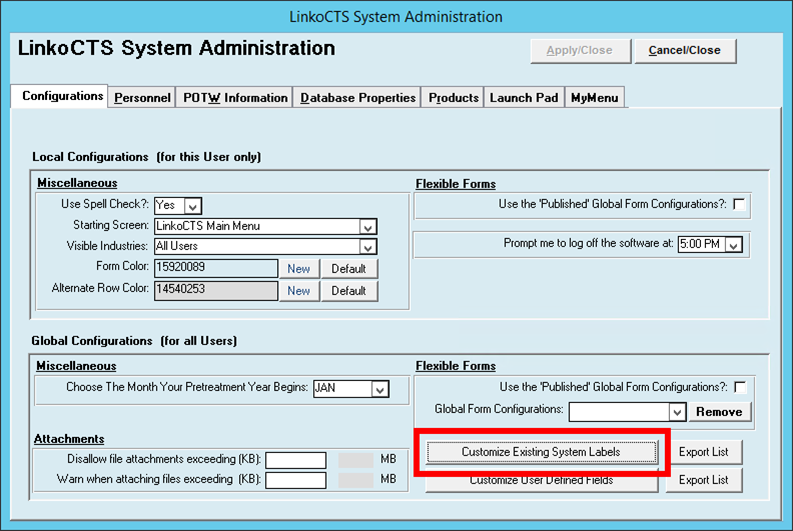
An example of the System Labels that can be changed for LinkoCTS Industries and Permits is here:
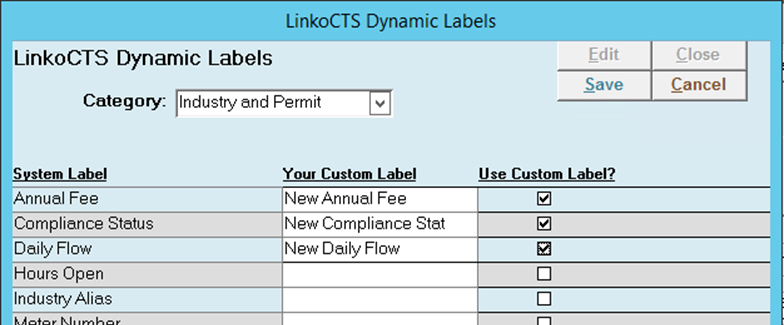
Here’s an example of what the changes look like on the screens where the fields appear. Italicized fields are candidates to be re-labeled:
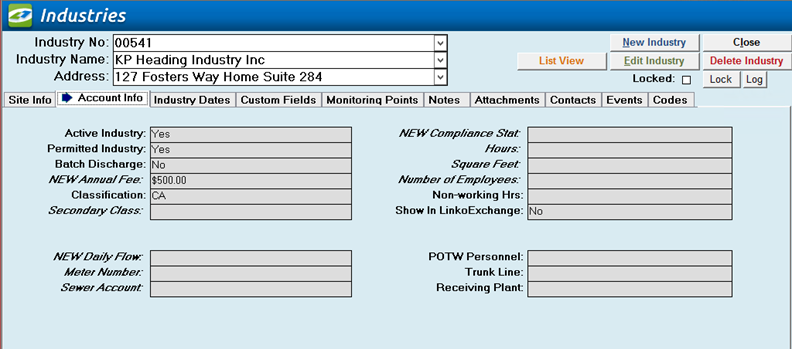
A list of categories, or areas of the software, that support DSL are below:
|
Database
Field Name |
CTS Labels Category Name |
|
MapCategory SiteElev |
Map Category Site Elevation Category: Site (One set of fields
that apply to all Applications) |
|
PermitAlias WaterAcctNo SewerAcctNo PermitMonFee ComplianceCode* Hours SqFootage Employees SecondClass DailyFlow |
Industry Alias Meter Number Sewer account Annual Fee Compliance Status Hours Square Feet # of Employees Secondary Class Daily Flow Category: Industry and
Permit |
|
TreatSysType SamplingNotes SafetyNotes MeasureDevice Electricity MonPointElev |
Treatment System Sampling Notes Safety Notes Measure Device Has Electricity Elevation Category: Monitoring
Points |
* These fields have lookup lists and the labels are also changed for these when editing those lists in System Administration
- Reports created before a dynamic label change will not populate with the new label. New reports must be created to reflect new dynamic labels. (The Export List button will generate an Excel file that can be used as a reference when designing Reports in Flexible Reporter.)
- Groups created before dynamic label changes will not display the new label names.
- Label Names are limited to 20 characters and cannot use any special characters such as apostrophes, quotes, etc.
- After a label is changed, other users of the software must log out and back in to see the change.