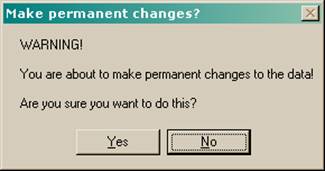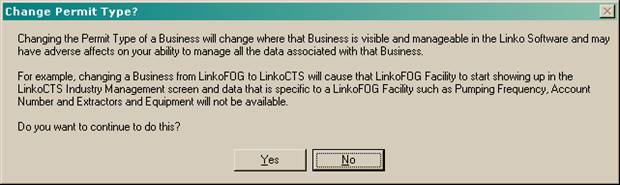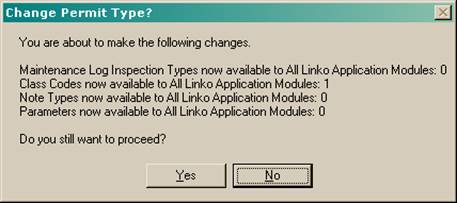Create one site to be used with several Industries / Facilities / Permits. Access Sites from the File menu:
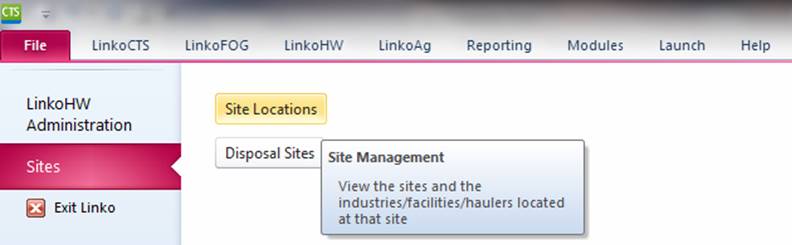
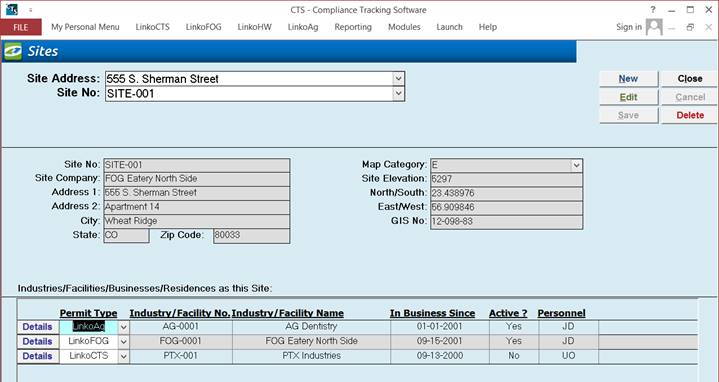
|
Item |
Description |
|
Site Address |
Combo box allowing user
to select a Site for display. Sorted
by street address |
|
Site No |
Combo box allowing user
to select a Site for display. Sorted
by Site No |
|
New |
Clears values and allows
you to create a new Site. While
editing, the New, Edit, Close, and Record Selector buttons will be disabled |
|
Edit |
Allows you to edit the
displayed Site. While editing, the
New, Edit, Close, and Record Selector buttons will be disabled |
|
Save |
Saves the changes made
to the Site |
|
Close |
Closes the screen |
|
Cancel |
Cancels any changes made
to the Site |
|
Delete |
Deletes the Site. Users may be required to remove all of the
samples, results, industries, and limits before they can delete a site. Once
deleted this information cannot be recovered. |
|
Site No |
User defined, unique
identification for this Site information |
|
Address
1 |
First address line of
this Site |
|
Address
2 |
Second address line of
this Site |
|
City |
City for this Site |
|
State |
State for this Site |
|
Zip
Code |
Zip Code for this Site |
|
Map
Category |
Map Category for this
Site. Create Groups for each section
of your town or city. |
|
Site
Elevation |
Elevation of this Site |
|
North/South |
East/West (Y) grid
coordinates |
|
East/West |
North/South (X) grid
coordinates |
|
GIS No |
GIS number for use with
GIS system |
|
Industries
/ Facilities / Businesses / Residences at This Site |
Lists all the
Industries, Facilities, Permit and Waste Haulers and even Residences that are
located at this site regardless of which Linko application they appear in.
Details shows the Industry / Facility / Permit / Waste Hauler details. You can create One Site
with Many Industries / Facilities / Permits / Waste Haulers. This allows you
to use the Site Information with a Hauler in the Waste Hauler Module, an
Industry in the CTS module, and a Facility in FOG. |
|
Permit
Type |
This pull-down
Identifies which Linko Module the Industry / Hauler listed to the right is
associated with. It also provides the
ability to move a Permit / Industry / Hauler from one module to another. If
you create an Industry in CTS and then later decide it should be in FOG, you
can move it. Simply select the module you wish to move the Permit to and walk
through the warnings. Moving a Permit between
Linko Modules is a VERY dramatic change within the Linko Database. See the typical warnings you will get below. |
|
Industry
/ Facility Number |
The current unique
number assigned to this Industry / Facility. |
|
Industry
/ Facility Name |
Name of the business. |
|
In
Business Since |
When did they start
their business? |
|
Active |
Are they a currently
active Permit? |
|
Personnel |
POTW personnel assigned
to this Industry. |